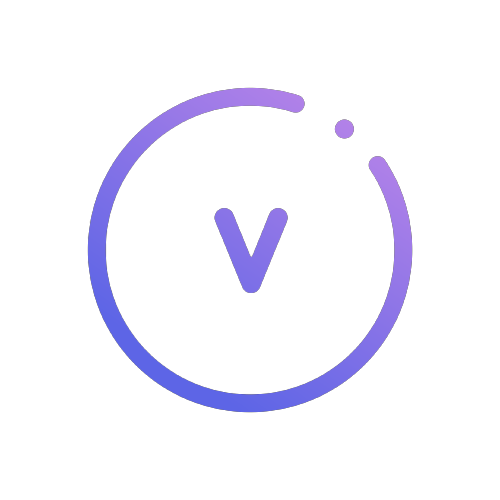Shure Microflex Wireless Conference System
In today’s world, wireless communication systems have revolutionized the way we interact with each other. With the experience of online communication through the Covid-19 pandemic, people have come to expect high-quality, seamless integration during conference calls, meetings, and other group communication activities. As a solutions-focused company, we want to provide our customers with just that; a top-of-the-line experience while interacting with each other in a live setting with presenters on stage in addition to participants on the web. VCI’s newest tool to achieve this goal is the Shure Microflex Wireless Conference System.

MXCW640 Wireless Conference Unit with MXC416DF 16″ gooseneck microphone, MXCWNCS Networked Charging Station with SB930 Rechargeable Batteries, and MXCWAPT Access Point Transceiver
The Shure Microflex Wireless Conference System is a complete solution for high-quality distributed audio in live events. The system consists of MXCW640 Wireless Conference Units, MXCWAPT Access Point Transceivers, MXCWNCS Networked Charging Stations with SB930 Rechargeable Batteries, and an intuitive software interface that allows users to configure, monitor, and control the system.
The Shure MXCW640 Wireless Conference Units are designed to be sleek and unobtrusive, using no wires, making them ideal for use in any meeting configuration. Each unit is equipped with a microphone, a loudspeaker, speak and mute/function buttons, a touchscreen display, and an 11-hour Smart Lithium-Ion rechargeable battery. A locking connection is on board for a variety of MXC-series gooseneck microphones. When a user presses the button to speak, an LED status indicator a-lights, and their name is displayed on the other units indicating who is currently talking. An NFC ID Card feature allows a participant to sit anywhere and scan their card, making their identification known in their new location, for open and unassigned seating arrangements. Up to 8 participants can be speaking simultaneously, as the in-built auto-mixing of active speakers provides a lower risk of feedback and better isolation of speakers from room noise and inactive participants. All audio passed through the system is protected by AES-128 encryption, for safe, private discussions. The onboard loudspeaker provides highly intelligible local reinforcement and stays on even when the microphone is active. Dual 3.5mm headphone jacks with individual volume controls on either side of the unit are available for translation channels or foldback. A TRRS input on the back of the unit enables a remote caller to listen and be heard over the mix when a cell phone is connected.
The touchscreen display is the visual hub for all local settings. Here, a custom image can be displayed. Different roles are selected for each unit, which will change how the unit operates and the permissions allowed. In scenarios where voting will take place, there are options for yes/no answers, yes/no/abstain, and 5 button scale. Each of these voting scenarios can be configured for open which will display the results on each unit or in secret which will provide only the Chairperson’s unit the result, that they can choose to share.
The MXCWNCS Networked Charging Station is a vital component of Shure’s Microflex Wireless Conference system. It provides secure charging and storage for up to 10 batteries, with built-in circuitry that ensures safe charging which prolongs the life of the batteries, and partially discharges the batteries for safe transport. Using MXC Networked computer interface allows for real-time information on the charging status of the units, battery health, and firmware updates.
The conference units, charging stations, and computer web applications are networked together via an MXCWAPT Access Point Transceiver. Operating on both 2.4 and 5 GHz frequency bands, bidirectional audio is routed seamlessly thanks to automatic frequency coordination, interference detection, and avoidance. Each access point is equipped with a Dante networked audio connection for 10 input and 10 output channels and an additional analog XLR input and output for any local pop-up routing.
A professional VCI audio engineer will use a networked computer to access the MXC Web Applications. They will assign roles, names, and seat numbers to each MXCW640 Wireless Conference Unit, and route all the necessary inputs and outputs. After configuration is complete, the interface will be utilized as a real-time controller and information display to monitor batteries, frequencies, audio levels, and more across all devices on the network.
VCI Events is excited to offer the Shure Microflex Wireless Conference System to our customers. This system will be ideal for corporate meetings, where clear and natural audio is essential for effective communication; for government agencies and contractors, where secure communication is essential for protecting confidential information; for boards and associations, where members can use the device to vote, provide input, ask questions, and participate in discussions, improving the overall effectiveness of the committee. It may soon too, be considered a new standard for Q&A, ensuring the highest quality transmission and assurance of recording all audience participation.
Wireless Conference Unit:

MXCW640 Wireless Conference Unit with MXC416DF 16″ gooseneck microphone
-4.3-inch color touchscreen displays user controls, voting, or meeting information
-Can display a custom PNG at 480×272 pixels
-10-pin modular lockable connection for MXC-series gooseneck microphones
-Built-in loudspeaker remains on when the microphone is activated
-Speak and mute/function buttons with LED status indicators
-NFC ID card slot for participant identification
-Dual 3.5mm headphone jacks with volume controls
-SB930 removable rechargeable Li-Ion battery (included) provides over 11 hours of runtime
Access Point Transceiver:

MXCWAPT Access Point Transceiver
-Controls up to 125 MXCW640 wireless conference units
-Bi-directional wireless connection provides audio to and from conference units and enables real-time control of all settings
-Operates in 2.4 GHz / 5 GHz frequency bands, including DFS spectrum
-Automatic frequency coordination, interference detection, and avoidance
-Dante digital audio (10 inputs/10 outputs)
-Analog audio input and output (XLR)
-One Ethernet cable for audio, control, and PoE power
-AES-128 encryption for enhanced privacy
-Display for basic system configuration without a laptop
-LEDs indicate power, wireless connection, and network status
-Includes wall/ceiling mounting plate
Networked Charging Station:

MXCWNCS Networked Charging Station with SB930 Rechargeable Batteries
-Accommodates up to 10 SB930 rechargeable batteries
-5-segment LEDs on the unit display the charge status individually for every battery
-RJ-45 Ethernet connection enables remote monitoring of battery charge status in hours and minutes via Microflex Complete Wireless graphical user interface
-Charges 10 batteries to 50% charge in 1.5 hours, 100% charge in 4 hours
-Selectable storage mode partially discharges batteries for long-term storage or shipment
-Includes hardware for wall and rack mounting
-Includes IEC power cable
-Battery powers MXCW640 wireless conference unit for over 11 hours
-5-segment LEDs on the battery display the charge status
Web Application:

MXCW Web Application Devices Tab
-Convenient, remote access to configure, monitor, and control the system
-Monitor battery charge and statistics
-Assigning names and seat numbers

MXCW Web Application Wireless Monitoring Tab
-Set up routing for wireless, analog, and Dante network channels to floor and up to 8 group mixes, as well as individual conference units
-Activate encryption with the Advanced Encryption Standard (AES-128)

MXCW Web Application Audio Input Tab
-Wireless connection over 802.11b, 802.11a/g, and/or 802.11n standards
-Install firmware using Shure Update Utility